Overview
The SET statement allows you to set properties and labels on nodes and edges. These nodes or edges must first be retrieved using the MATCH statement.
Note:
- In typed graphs, the schema of a node or edge is immutable.
- The unique identifiers
_idand_uuidare immutable.
Typed Graph
Example Graph
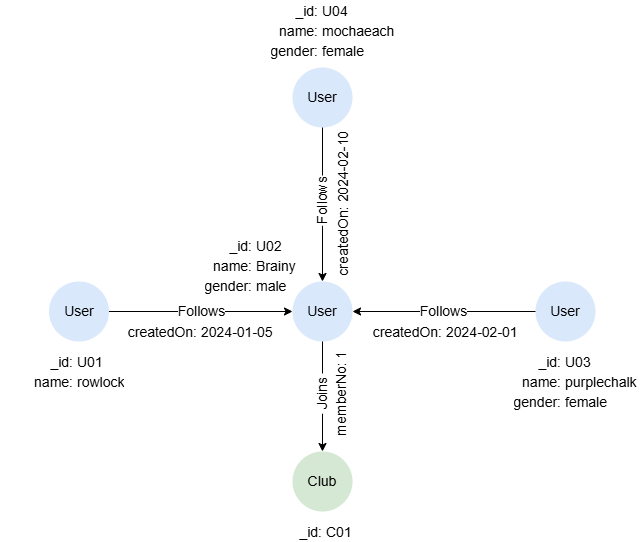
CREATE GRAPH myGraph {
NODE User ({name STRING, gender STRING}),
NODE Club (),
EDGE Follows ()-[{createdOn DATE}]->(),
EDGE Joins ()-[{memberNo INT32}]->()
}
INSERT (rowlock:User {_id: "U01", name: "rowlock"}),
(brainy:User {_id: "U02", name: "Brainy", gender: "male"}),
(purplechalk:User {_id: "U03", name: "purplechalk", gender: "female"}),
(mochaeach:User {_id: "U04", name: "mochaeach", gender: "female"}),
(c:Club {_id: "C01"}),
(rowlock)-[:Follows {createdOn: date("2024-01-05")}]->(brainy),
(purplechalk)-[:Follows {createdOn: date("2024-02-01")}]->(brainy),
(mochaeach)-[:Follows {createdOn: date("2024-02-10")}]->(brainy),
(brainy)-[:Joins {memberNo: 1}]->(c)
Updating a Property
To update the value of each specified property:
MATCH (n:User {name: 'rowlock'})-[e:Follows]->(:User {name: 'Brainy'})
SET n.gender = 'male', e.createdOn = '2024-01-07'
RETURN n.gender, e.createdOn
Removing a Property
To remove the values of specified properties by setting them to null:
MATCH (n:User {name: 'mochaeach'})
SET n.gender = null
Overwriting All Properties
You can overwrite all property values of a node or edge using a record. Any property included in the record will be updated, while all other properties will be set to null.
MATCH (n:User {name: 'purplechalk'})
SET n = {name: 'MasterSwift'}
RETURN n
To remove all property values by setting an empty record:
MATCH (n:User {name: 'rowlock'})
SET n = {}
RETURN n
Mismatched Value Type
If the provided value does not match the property's value type and cannot be converted, the property will be assigned its default value based on the property value type.
For example, if you update memberNo (UINT64 type) with a string value, memberNo will be automatically set to 0:
MATCH ()-[e:Joins]->()
SET e.memberNo = 'm2'
Open Graph
Example Graph
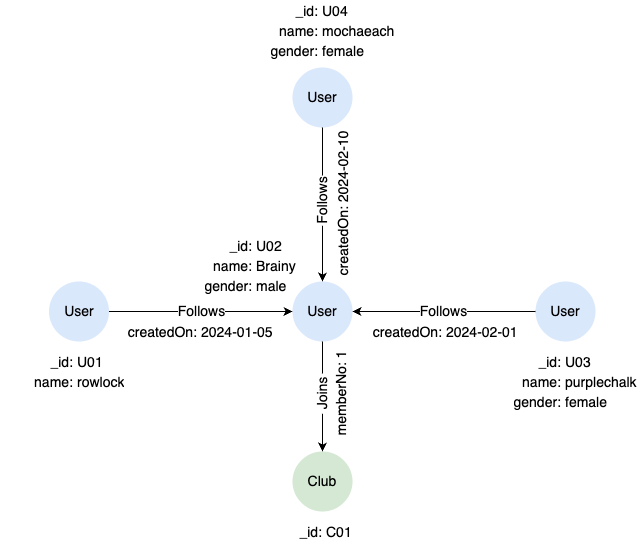
CREATE GRAPH myGraph ANY
INSERT (rowlock:User {_id: "U01", name: "rowlock"}),
(brainy:User {_id: "U02", name: "Brainy", gender: "male"}),
(purplechalk:User {_id: "U03", name: "purplechalk", gender: "female"}),
(mochaeach:User {_id: "U04", name: "mochaeach", gender: "female"}),
(c:Club {_id: "C01"}),
(rowlock)-[:Follows {createdOn: date("2024-01-05")}]->(brainy),
(purplechalk)-[:Follows {createdOn: date("2024-02-01")}]->(brainy),
(mochaeach)-[:Follows {createdOn: date("2024-02-10")}]->(brainy),
(brainy)-[:Joins {memberNo: 1}]->(c)
Adding Labels
To add a label to a node:
MATCH (n:User {name: 'rowlock'})
SET n:Person
To add two labels to a node:
MATCH (n:User {name: 'rowlock'})
SET n:Player, n:Employee
To remove labels from nodes or edges, use the REMOVE statement.
Updating a Property
To update the value of each specified property:
MATCH (n:User {name: 'rowlock'})-[e:Follows]->(:User {name: 'Brainy'})
SET n.gender = 'male', e.createdOn = date('2024-01-07')
RETURN n.gender, e.createdOn
Replace All Properties
You can replace all properties of a node or edge using a record.
To replace all property values:
MATCH (n:User {name: 'purplechalk'})
SET n = {username: 'MasterSwift', age: 36}
RETURN n

