This article introduces the minimum procedure of using Ultipa RESTful API proxy.
Prerequisites
- a command line terminal that is compatible with your operating system:
- Linux or MacOS: Bash, Zsh, TCSH
- Windows: PowerShell
- a version of Ultipa RESTful API compatible with your operating system
Start API Service
- Show help
./ultipa_restful_api.exe --help
- Show current version
./ultipa_restful_api.exe --version
- Start API service
./ultipa_restful_api.exe --hosts 192.168.1.85:61095,192.168.1.87:61095,192.168.1.88:61095 -u employee -p joaGsdf -w 3
Note: -hosts, -u and -p are equivalent to --hosts, --username and --password
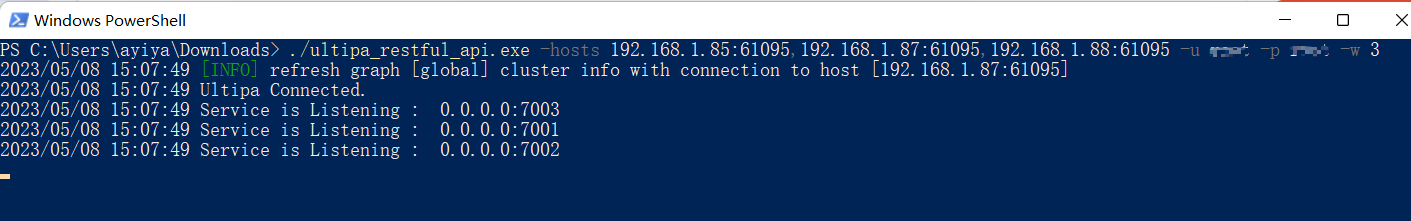
Other Parameters:
Parameter |
Description | Default Value |
|---|---|---|
| -l --listen | The network and initial port to listen | 0.0.0.0:7001 |
| -w --workers | The number of backend workers (threads), e.g.: 5 works will be the default 7001-7005 | 0 |
| -g --graph | The graphset name | 'default' |
| -b --boost | Use SimpleCache | (Do not use cache) |
| -c --consistency | Use leader to guarantee Consistency Read | (Do not use leader) |
| -batch --batch | The batch size (number of records) of /insert/nodes and /insert/edges |
5000 |
| -d --duration | The batch insert waiting time (milliseconds) | 1000 |
| -hb --heartbeat | The heartbeat seconds for all instances | 5 |
| -sd --schema_cache_duration | The heartbeat milliseconds when acquiring schema list during insert | 5000 |
API Basic Info
- Request type: POST
- Request URL:
- Linux: the Ultipa server that the current API service connects, e.g. 'http://192.168.1.88'
- Windows/MacOS: the local address of the current API service, 'http://127.0.0.1'
- Request port: the valid ports set via
-wand-lwhen starting the API service - Body parameter type: JSON, FORM
Login Ultipa Service
- Request URL
.../login
- Request Example
{
"username": "employee",
"password": "joaGsdf"
}
- Response: the token value after login
The rest of API interfaces should all have this token value carried in Cookie in the Headers,
ultipa=<token_value>, with Content_Typeapplication/json.
Send UQL
- Request URL
.../uql
- Request Parameter
| Parameter | Type | Required | Description |
|---|---|---|---|
| uql | string | yes | UQL statement |
| graph | string | no | The graphset name (default value: the graphset designated when starting the API service) |
- Request Example
{
"uql": "find().nodes({name == \"abc\"}) return count(nodes)",
"graph": "test_text"
}
- Success Response
{
"Data": [
{
"Name": "count(nodes)",
"PropertyType": 4,
"Rows": [
2
]
}
],
"Graph": "test_text",
"Statistic": {
"NodeAffected": 0,
"EdgeAffected": 0,
"TotalCost": 0,
"EngineCost": 0
},
"Status": {
"Message": "",
"Code": 0
}
}
Send UQL and limit returns
- Request URL
.../uql/stream
- Request Parameter
| Parameter | Type | Required | Description |
|---|---|---|---|
| uql | string | yes | UQL statement |
| graph | string | no | The graphset name (default value: the graphset designated when starting the API service) |
| package_num | int | no | The number of packages to return (default value: 0, query but do not return) |
- Request Example
{
"uql": "find().nodes({name == \"abc\"}) return nodes",
"graph": "test_text",
"package_num": 1
}
- Success Response
Insert Nodes
- Request URL
.../insert/nodes
- Request Parameter
| Parameter | Type | Required | Description |
|---|---|---|---|
| nodes | [{},{},...] (JSON), map (FORM) | yes | Node properties, must include all custom properties, do not support _uuid; in tools such as Postman, set multiple nodes with type {} as FORM parameter |
| schema | string | yes | Node schema |
| graph | string | no | The graphset name (default value: the graphset designated when starting the API service) |
| sync | bool | no | If return the status of request (default value: false). A 'true' value will induce batch waiting time (-d, --duration) when the data volume is less than batch size (-b, --batch), which will affect the insert performance |
- Request Example
{
"nodes": [{"name":"Jason","_id":"USER001"},{"name":"Alice"}],
"schema": "default",
"graph": "test_text",
"sync": true
}
- Success Response
{
"Msg": "Insert Nodes Success: [{\"_id\":\"USER001\",\"name\":\"Jason\"},{\"name\":\"Alice\"}]"
}
Insert Edges
- Request URL
.../insert/edges
- Request Parameter
| Parameter | Type | Required | Description |
|---|---|---|---|
| edges | [{},{},...] (JSON), map (FORM) | yes | Edge properties, must carry _from&_to and all custom properties, do not support _uuid, _from_uuid or _to_uuid; in tools such as Postman, set multiple edges with type {} as FORM parameter |
| schema | string | yes | Edge schema |
| graph | string | no | The graphset name (default value: the graphset designated when starting the API service) |
| sync | bool | no | If return the status of request (default value: false). A 'true' value will induce batch waiting time (-d, --duration) when the data volume is less than batch size (-b, --batch), which will affect the insert performance |
- Request Example
{
"edges": [{"year":"1998", "_from":"USER001", "_to":"USER002"}],
"schema": "default",
"graph": "test_text",
"sync": true
}
- Success Response
{
"Msg": "Insert Edges Success: [{\"_from\":\"USER001\",\"_to\":\"USER002\",\"year\":\"1998\"}]"
}
Update Nodes
Update nodes based on _id or _uuid.
- Request URL
.../update/nodes
- Request Parameter
| Parameter | Type | Required | Description |
|---|---|---|---|
| nodes | [{},{},...] (JSON), map (FORM) | yes | Node properties, must include _id or _uuid, if both are included then ignore _uuid; in tools such as Postman, set multiple nodes with type {} as FORM parameter |
| graph | string | no | The graphset name (default value: the graphset designated when starting the API service) |
- Request Example
{
"nodes": [{"age":"35", "_id":"USER001"}, {"name":"John", "_id": "USER002"}],
"graph": "test_text"
}
- Success Response
{
"Msg": "Update nodes on test_text",
"SuccessCount": 2
}
Update Edges
Update edges based on _from&_to or _uuid.
- Request URL
.../update/edges
- Request Parameter
| Parameter | Type | Required | Description |
|---|---|---|---|
| edges | [{},{},...] (JSON), map (FORM) | yes | Edge properties, must carry _from&_to or _uuid, if both are included then ignore _uuid; in tools such as Postman, set multiple edges with type {} as FORM parameter |
| graph | string | no | The graphset name (default value: the graphset designated when starting the API service) |
- Request Example
{
"edges": [{"_uuid":"1","_from_uuid":"2", "age":"55"}],
"graph": "test_text"
}
- Success Response
{
"Msg": "Update edges on test_text",
"SuccessCount": 1
}

