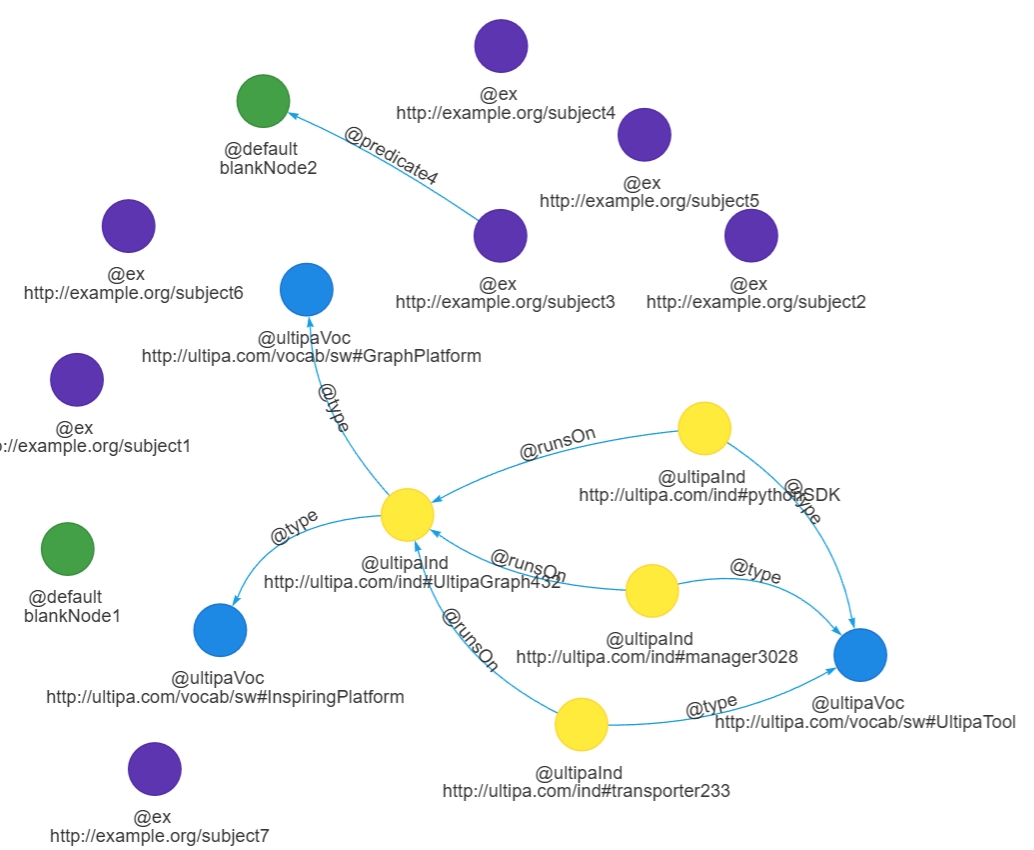Acquire data from RDF file(s) and import into Ultipa graphset.
1. Generate sample configuration file
Execute the following command in your command line tool.
./ultipa-importer --sample
The import.sample.rdf.yml file will be generated in the same directory as ultipa-importer.exe. If a import.sample.rdf.yml file already exists in that directory, it will be overwritten.
2. Modify configuration file
The configuration file consists of three parts. Modify the configuration file according to your needs.
# Supported source type: csv/json/jsonl/rdf/bigQuery/sql/kafka/neo4j/salesforce; Only one mode can be used at a time
# SQL support: PostgreSQL/MySQL/SQLServer/Snowflake/Oracle
mode: rdf
# rdf settings (when mode is rdf)
rdf:
# File name for rdf source
file: "./test_data/account.ttl"
# rdf format (supports: "ntriples", "turtle", "rdfxml")
format: "turtle"
# Ultipa server configurations
server:
# Host Address or URI: Port
host: "192.168.1.xx:60061"
# Username
username: "root"
# Password
password: "root"
# Target graphset
graphset: "graphName"
# TLS Certificate file (Crt) path
crt: ""
# Other settings
settings:
# Log output folder path
logPath: "./logs"
# Number of nodes or edges to insert per batch
batchSize: 10000
# Import mode: overwrite, insert, or upsert
importMode: upsert
# Whether to create node if it does not exist when inserting edges
createNodeIfNotExist: false
# Whether to stop process if an error occurs
stopWhenError: false
# Maximum number of threads (suggested: 32)
threads: 32
# Maximum RPC message size in MB (default: 40MB)
maxPacketSize: 40
# timeZone or timeZone offset (format: +/-HHMM, e.g., +0800)
# Default timeZone: "+0800"
# Timestamp data unit, supports "ms" or "s" (default: "s")
timestampUnit: "s"
RDF settings
| Field | Type | Description |
|---|---|---|
file |
String | Path of the RDF file to be imported. Multiple files are allowed to be speicified. |
format |
String | Supported formats include ntriples, turtle and rdfxml, corresponding to RDF file extensions .ntl, .ttl and .xml, respectively. Ensure the format you specify matches the RDF file to be imported. Otherwise, errors may occur during parsing. |
To specify multiple files, configure in the following way:
- file: "./test_data/file1.ttl"
format: "turtle"
- file: "./test_data/file2.ntl"
format: "ntriples"
Ultipa server configuration
Field |
Type |
Description |
|---|---|---|
host |
String | IP address or URL of the source database; in case of a cluster, only one server node needs to be specified. |
username |
String | Database username. |
password |
String | Password of the above user. |
graphset |
String | Name of the target graphset for RDF file import. If the specified graphset does not exist, it will be created automatically. |
crt |
String | Path to the certificate (CRT) file used for TLS encryption. |
Other settings
Field |
Type |
Default |
Description |
|---|---|---|---|
logPath |
String | "./logs" | Folder path of the log output. |
batchSize |
Integer | 10000 | Number of nodes or edges to insert per batch. |
importMode |
String | upsert | Specifies how the data is inserted into the graph, including overwrite, insert and upsert. When updating nodes or edges, use the upsert mode to prevent overwriting existing data. |
createNodeIfNotExist |
Bool | false | If true, the system automatically creates nodes that do not exist when inserting edges. |
stopWhenError |
Bool | false | If true, the import process stops when an error occurs. |
threads |
Integer | 32 | The maximum number of threads. 32 is suggested. |
maxPacketSize |
Integer | 40 | The maximum size of data packets in MB that can be sent or received. |
timestampUnit |
String | s | The unit of measurement for timestamp data. Supported units are ms (milliseconds) and s (seconds). |
3. Execute import
The import process uses the configuration file specified by the -config parameter to import RDF data into the target server and display it in the Ultipa graph structure.
./ultipa-importer --config import.sample.rdf.yml
4. Mapping rules and import example in Ultipa Graph
Mapping rules in Ultipa graph
- Subjects are mapped to nodes.
- Predicates are mapped:
- To node property names when the objects are literals.
- To edges when the objects act as subjects in other triples.
- Objects are mapped to property values if they are not subjects in other triples.
- Node schemas are set according to the subject prefix, with the following considerations:
- Blank subjects, treated as blank nodes, are inserted into the "default" schema.
- Subject without a prefix are assigned schema names starting from
ns0, with subsequent schemas incrementing sequentially (e.g.,ns1,ns2, etc.).
- Edge schemas are set according to the predicate prefix.
- If the schema name is shorter than 2 characters, the system will duplicate it for schema creation (e.g., the schema 'a' is duplicated as 'aa').
Import example
In this example, an RDF file in the format of .ttl is imported.
@prefix ultipaVoc: <http://ultipa.com/vocab/sw#> .
@prefix ultipaInd: <http://ultipa.com/ind#> .
@prefix xsd: <http://www.w3.org/2001/XMLSchema#> .
@prefix ex: <http://example.org/> .
ultipaInd:pythonSDK ultipaVoc:name "SDK" ;
a ultipaVoc:UltipaTool ;
ultipaVoc:version "4.3.0.1" ;
ultipaVoc:releaseDate "2023-03-06" ;
ultipaVoc:runsOn ultipaInd:UltipaGraph432 .
ultipaInd:transporter233 ultipaVoc:name "Transporter" ;
a ultipaVoc:UltipaTool ;
ultipaVoc:version "4.3.1" ;
ultipaVoc:releaseDate "2023-07-20" ;
ultipaVoc:runsOn ultipaInd:UltipaGraph432 .
ultipaInd:manager3028 ultipaVoc:name "UltipaManager" ;
a ultipaVoc:UltipaTool ;
ultipaVoc:version "4.3.0.2" ;
ultipaVoc:releaseDate "2023-05-29" ;
ultipaVoc:runsOn ultipaInd:UltipaGraph432 .
ultipaInd:UltipaGraph432 ultipaVoc:name "UltipaGraph" ;
a ultipaVoc:GraphPlatform , ultipaVoc:InspiringPlatform ;
ultipaVoc:version "4.3.2" .
# Normal nodes
ex:subject1 ex:predicate1 "normal string literal" .
ex:subject2 ex:predicate2 "another string literal" .
# Blank nodes
_:blankNode1 ex:predicate3 "string literal for blank node" .
ex:subject3 ex:predicate4 _:blankNode2 .
# Literals
ex:subject4 ex:predicate5 "365"^^xsd:integer .
ex:subject5 ex:predicate6 "true"^^xsd:boolean .
ex:subject6 ex:predicate7 "3.14"^^xsd:float .
ex:subject7 ex:predicate8 "2024-08-21T00:00:00Z"^^xsd:dateTime .