- Expression :
<string>=~ "<regexp>" - Operande gauche : string
- Operande droite : expression régulière
Constante
Exemple : Vérifier si la chaîne de caractères "adfAWa" est composée de lettres non capitalisées
return "Ultipa" =~ "^[a-z]+$"
0
Fonction
Exemple : Convertir 'Graph Database' en minuscules et vérifier si elle est composée de lettres non capitalisées
return lower("Ultipa.com") =~ "^[a-z]+$"
0
Alias
Exemple : Vérifier chaque ligne d'un alias si elle est composée de lettres non capitalisées
uncollect ["Ultipa.com", "grAph", "graph"] as a
return a =~ "^[a-z]+$"
0
0
1
Graph d'exemple : (à utiliser pour les exemples suivants)
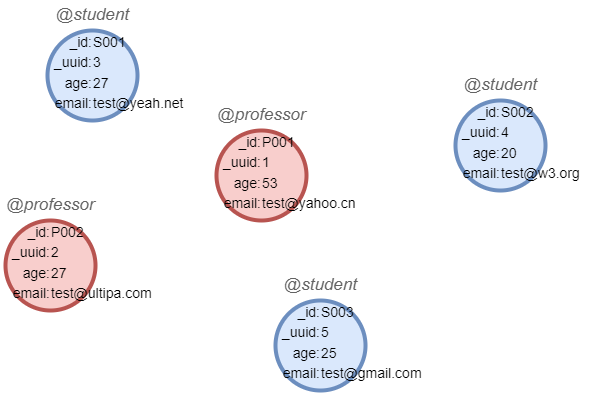
create().node_schema("professor").node_schema("student")
create().node_property(@*, "age", int32).node_property(@*, "email", string)
insert().into(@professor).nodes([{_id:"P001",_uuid:1,age:53,email:"[email protected]"},{_id:"P002",_uuid:2,age:27,email:"[email protected]"}])
insert().into(@student).nodes([{_id:"S001",_uuid:3,age:27,email:"[email protected]"},{_id:"S002",_uuid:4,age:20,email:"[email protected]"},{_id:"S003",_uuid:5,age:25,email:"[email protected]"}])
Propriété
Exemple : Trouver les nodes dont l'e-mail est au format [email protected] ou [email protected]
find().nodes({email =~ "^[a-zA-Z0-9_.-]+@[a-zA-Z0-9]+\.(com|cn)$"}) as n
return n{*}
|--------------- @professor --------------|
| _id | _uuid | age | email |
|-------|-------|-------|-----------------|
| P001 | 1 | 53 | [email protected] |
| P002 | 2 | 27 | [email protected] |
|---------------- @student ---------------|
| _id | _uuid | age | email |
|-------|-------|-------|-----------------|
| S003 | 5 | 25 | [email protected] |
Exemple : Trouver les nodes de @professor, dont l'e-mail est au format [email protected] ou [email protected]
find().nodes({@professor.email =~ "^[a-zA-Z0-9_.-]+@[a-zA-Z0-9]+\.(com|cn)$"}) as n
return n{*}
|--------------- @professor --------------|
| _id | _uuid | age | email |
|-------|-------|-------|-----------------|
| P001 | 1 | 53 | [email protected] |
| P002 | 2 | 27 | [email protected] |

