Overview
A distributed projection resides in the memory of the corresponding shard servers where the data is persistently stored. It can hold either full or partial data from a graphset and supports running graph algorithms, though it doesn't execute graph queries.
Managing Distributed Projections
Showing Distributed Projections
Retrieves information about all distributed projections of the current graphset:
show().project()
It returns a table _projectList with the following fields:
Field |
Description |
|---|---|
project_name |
Name of the projection. |
project_type |
Type of the projection, which is pregel for all distributed projections. |
graph_name |
Name of the current graphset from which the data was loaded. |
status |
Current state of the projection, which can be DONE or CREATING, FAILED or UNKNOWN. |
stats |
Node and edge statistics per shard, including address of the leader replica of the current graphset, edge_in_count, edge_out_count and node_count. |
config |
Configurations for the distributed projection. |
Creating a Distributed Projection
The create.project() clause creates an in-memory projection of the current graphset to shard servers. The project creation is executed as a job, you may run show().job() afterward to verify the success of the creation.
create().project(
"<projectName>",
["nodeSchema_1?", "nodeSchema_2?", ...],
["edgeSchema_1?", "edgeSchema_2?", ...],
{
node_properties: ["nodeProperty_1?", "nodeProperty_2?", ...],
edge_properties: ["edgeProperty_1?", "edgeProperty_2?", ...],
orientation: "<edgeDirection?>",
load_id: <boolean?>
}
)
| Method | Param | Description | Optional | |
|---|---|---|---|---|
project() |
<projectName> |
Name of the projection. Each distributed projection name within a database must be unique and cannot duplicate the name of any HDC projection of the same graphset. | No | |
| nodes | Specifies nodes to project based on schemas. Only system properties _uuid and _id are loaded by default, while _id can be excluded by setting load_id to false in the config map. Sets to "*" to specify all schemas or leaves it blank to exclude nodes entirely. |
No | ||
| edges | Specifies edges to project based on schemas. Only system properties are loaded by default. Sets to "*" to specify all schemas or leaves it blank to exclude edges entirely. |
No | ||
| Config map | node_properties |
Specifies properties to project for the selected node schemas. Sets to "*" to load all available properties; it defaults to an empty list. |
Yes | |
edge_properties |
Specifies properties to project for the selected edge schemas. Sets to "*" to load all available properties; it defaults to an empty list. |
Yes | ||
orientation |
Since each edge is physically stored twice - as an incoming edge along its destination node and an outgoing edge with its source node - you can choose to project only incoming edges with in, only outgoing edges with out, or both with undirected. Please note that in or out restricts graph traversal during computation to the specified direction. |
No | ||
load_id |
Sets to false to project nodes without _id values to save the memory space; it defaults to true. |
Yes | ||
Examples
To project the entire current graphset to its shard servers as distGraph:
create().project("distGraph", ["*"], ["*"], {
node_properties: ["*"],
edge_properties: ["*"],
orientation: "undirected",
load_id: true
})
To project @account and @movie nodes with selected properties and incoming @rate edges in the current graphset to its shard servers as distGraph_1, while omitting nodes' _id values:
create().project("distGraph_1", ["account", "movie"], ["rate"], {
node_properties: ["name", "year", "gender"],
edge_properties: ["*"],
orientation: "in",
load_id: false
})
Dropping a Distributed Projection
You can drop any distributed projection of the current graphset from the shard servers using the drop().project() clause.
The following example deletes the distributed projection named distGraph_1:
drop().project("distGraph_1")
Example Graph and Projection
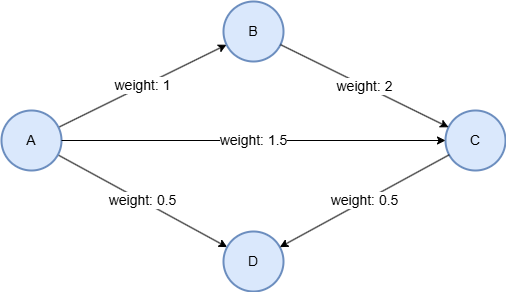
To create the graph, execute each of the following UQL queries sequentially in an empty graphset:
create().node_schema("entity").edge_schema("link")
create().edge_property(@link, "weight", float)
insert().into(@entity).nodes([{_id:"A"},{_id:"B"},{_id:"C"},{_id:"D"}])
insert().into(@link).edges([{_from:"A", _to:"B", weight:1},{_from:"A", _to:"C", weight:1.5},{_from:"A", _to:"D", weight:0.5},{_from:"B", _to:"C", weight:2},{_from:"C", _to:"D", weight:0.5}])
To create a distributed projection distGraph of the entire graph:
create().project("distGraph", ["*"], ["*"], {
node_properties: ["*"],
edge_properties: ["*"],
orientation: "undirected",
load_id: true
})
Executing Algorithms
Distributed projections run distributed algorithms. Distributed algorithms run in File and DB writeback modes with the syntax algo().params().write(). In the params() method, you must include the parameter project to specify the name of the projection.
File Writeback
Runs the Degree Centrality algorithm on distGraph to compute the out-degree of all nodes and write the results back to a file degree.txt:
algo(degree).params({
project: "distGraph",
return_id_uuid: "id",
direction: "out"
}).write({
file: {
filename: "degree.txt"
}
})
Result:
C,1
A,3
B,1
D,0
DB Writeback
Runs the Degree Centrality algorithm on distGraph to compute the out-degree of all nodes and write the results back to the node property degree:
algo(degree).params({
project: "distGraph",
return_id_uuid: "id",
direction: "out"
}).write({
db: {
property: "degree"
}
})
Graph Traversal Direction
If a distributed projection is created with the orientation option set to in or out, graph traversal is restricted to incoming or outgoing edges, respectively. Algorithms attempting to traverse in the missing direction throws errors or yields empty results.
To create a distributed projection distGraph_in_edges of the graph with nodes and incoming edges:
create().project("distGraph_in_edges", ["*"], ["*"], {
node_properties: ["*"],
edge_properties: ["*"],
orientation: "in",
load_id: true
})
The Degree Centrality algorithm computes the out-degree of all nodes on distGraph_in_edges, they are all 0:
algo(degree).params({
project: "distGraph_in_edges",
return_id_uuid: "id",
direction: "out"
}).write({
file: {
filename: "degree.txt"
}
})
C,0
A,0
D,0
B,0
Exclusion of Node IDs
If a distributed projection is created with the load_id option set to false, it does not contain the _id values for nodes. Algorithms referencing _id throws errors or yields empty results. In algorithm writeback files, _id values are replaced with _uuid values instead.
To create a distributed projection distGraph_no_id of the graph without nodes' _id values:
create().project("distGraph_no_id", ["*"], ["*"], {
node_properties: ["*"],
edge_properties: ["*"],
orientation: "undirected",
load_id: false
})
The Degree Centrality algorithm computes the degree of all nodes on distGraph_no_id and writes the results back to a file degree.txt, nodes' _id are replaced with _uuid:
algo(degree).params({
project: "distGraph_no_id",
return_id_uuid: "id"
}).write({
file: {
filename: "degree.txt"
}
})
12033620403357220866,1
10016007770295238657,3
288232575174967298,0
3530824306881724417,1
Exclusion of Properties
If a distributed projection is created without certain properties, algorithms referencing those properties throws errors or yields empty results.
To create a distributed projection distGraph_no_weight of the graph containing nodes and only system properties of edges:
create().project("distGraph_no_weight", ["*"], ["link"], {
node_properties: ["*"],
edge_properties: [],
orientation: "undirected",
load_id: true
})
The Degree Centrality algorithm computes the degree of all nodes weighted by the edge property @link.weight on distGraph_no_weight, error occurs as the weight property is missing:
algo(degree).params({
project: "distGraph_no_weight",
edge_property: "@link.weight"
}).write({
file: {
filename: "degree.txt"
}
})

