You can connect your Manager instances with Graph Powerhouse clusters to experience the highly visualized graph database.
Prerequisites
A Graph Powerhouse cluster is created.
Sign in to Ultipa Manager
1. On Manager tab, find the target instance, and click Connect.
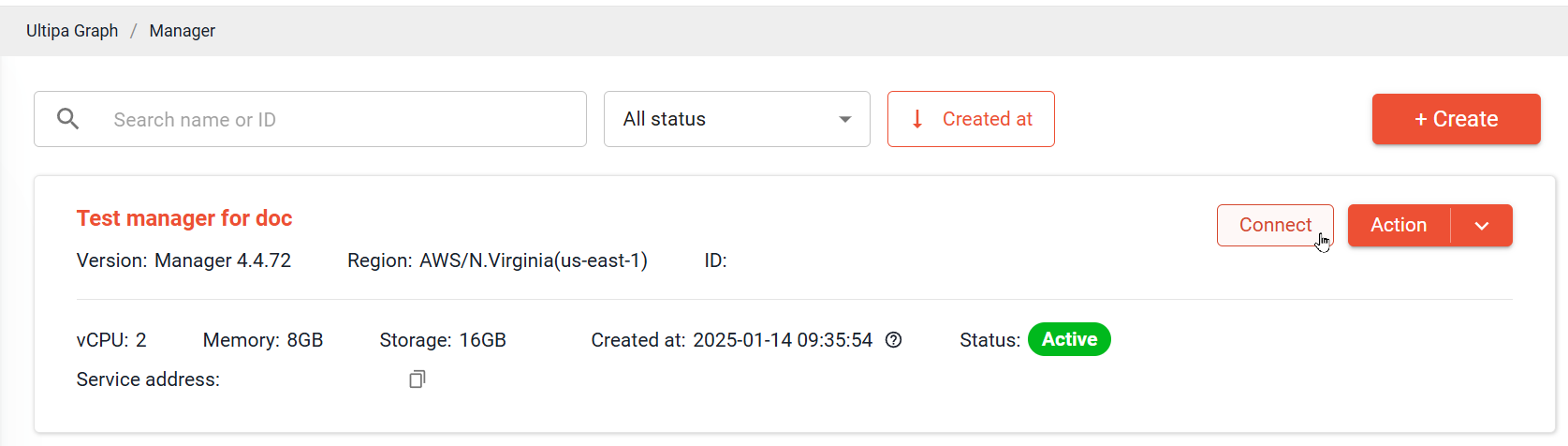
2. Log in to Ultipa Manager with the username root and the password for the Manager instance you are using.
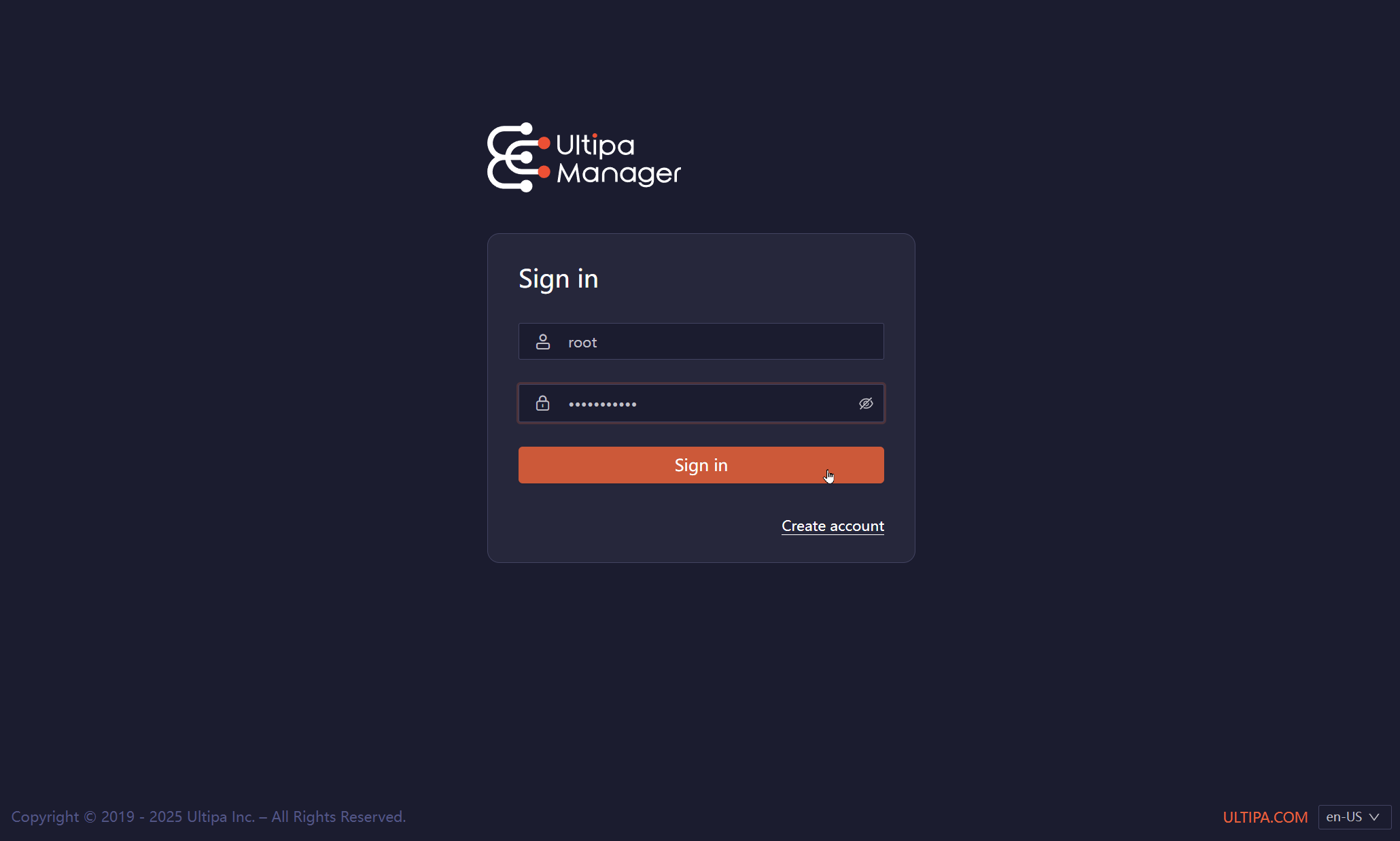
Connect to Graph Powerhouse
1. Click New Connection to initiate a connection to Graph Powerhouse.
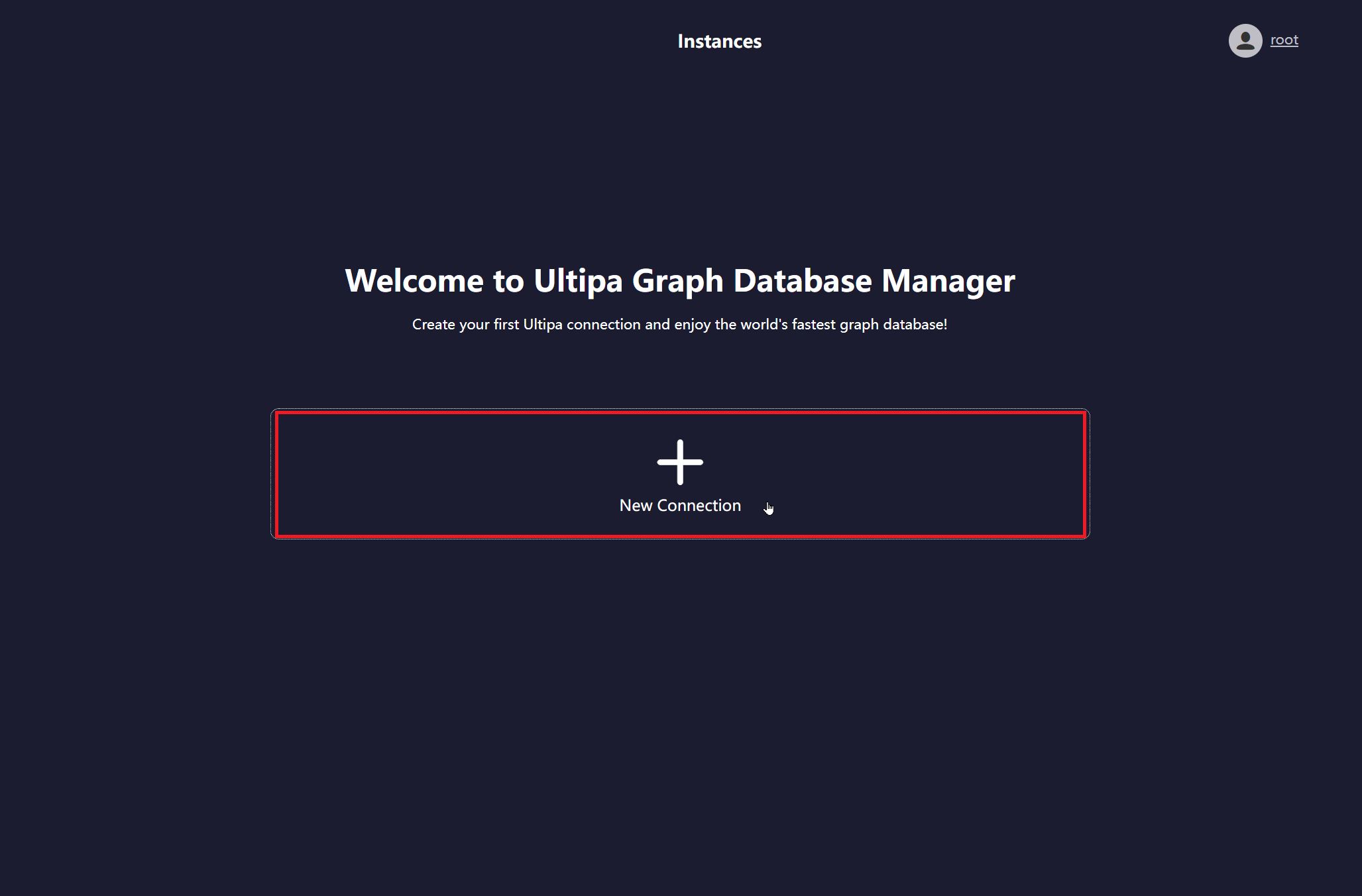
2. Fill in the form and click Confirm.
Field |
Description |
|---|---|
Hosts |
Value of Public address of the target Graph Powerhouse cluster. Find it on the Graph Powerhouse tab. |
Username |
Enter root. |
Password |
Enter the password of the target Graph Powerhouse cluster. |
Name |
A custom name for this instance to display in Ultipa Manager. |
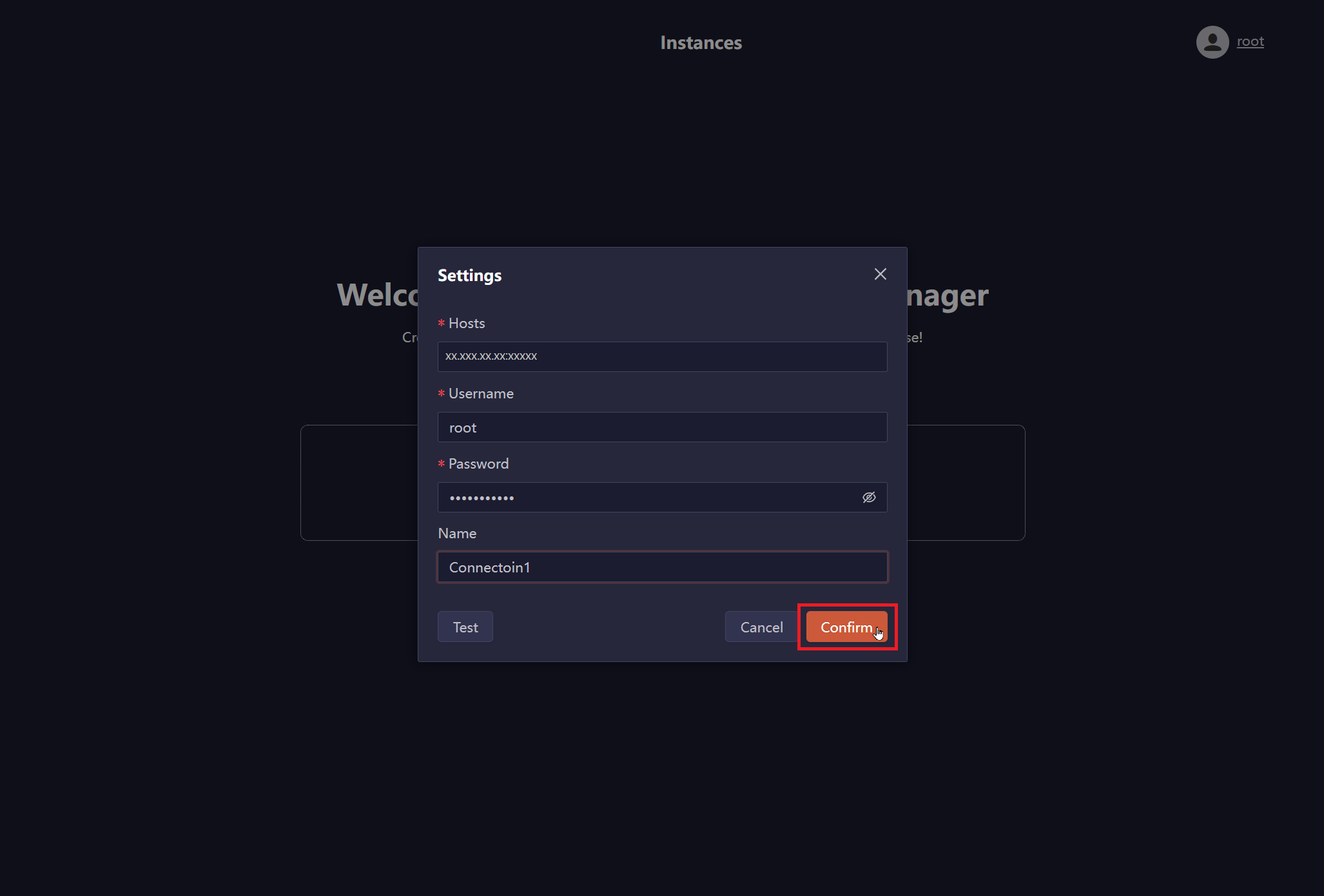
3. Go the the target Graph Powerhouse cluster, and add the Service address of your Manager instance to the allowed inbound IP list.
The green bar indicates that target Graph Powerhouse instance is successfully connected to Ultipa Manager.
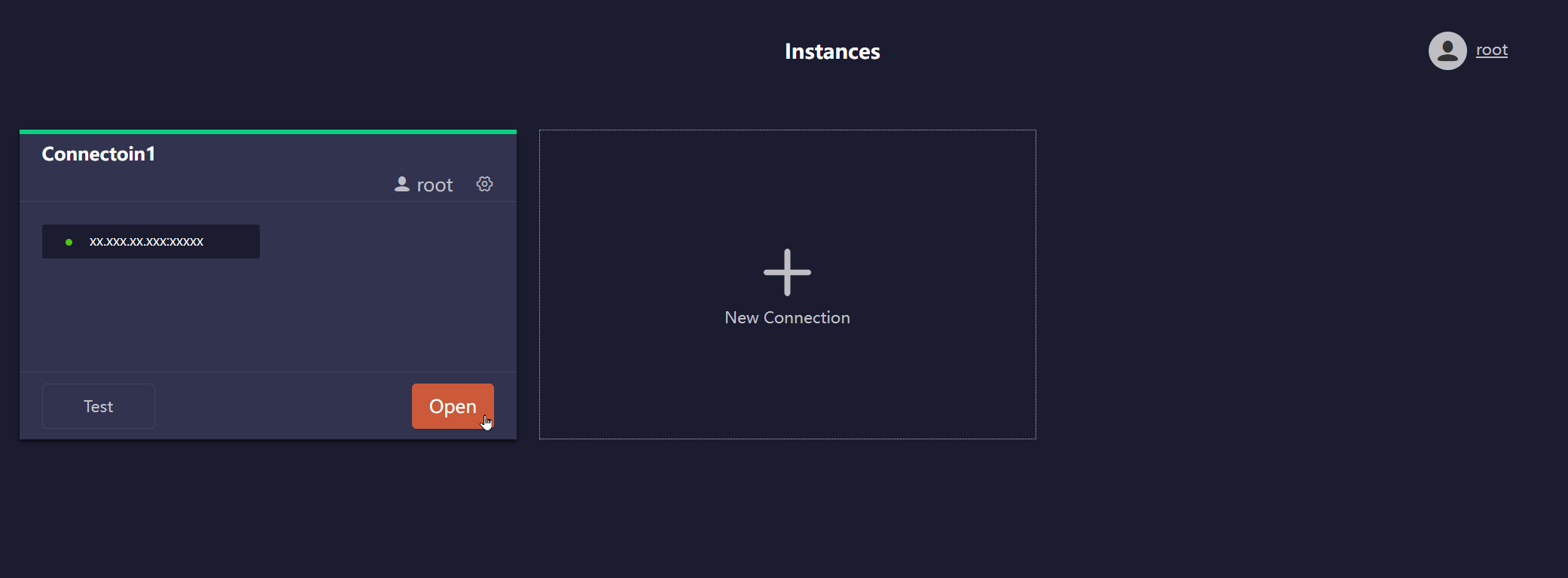
4. Click Open to start your work in Ultipa Manager.
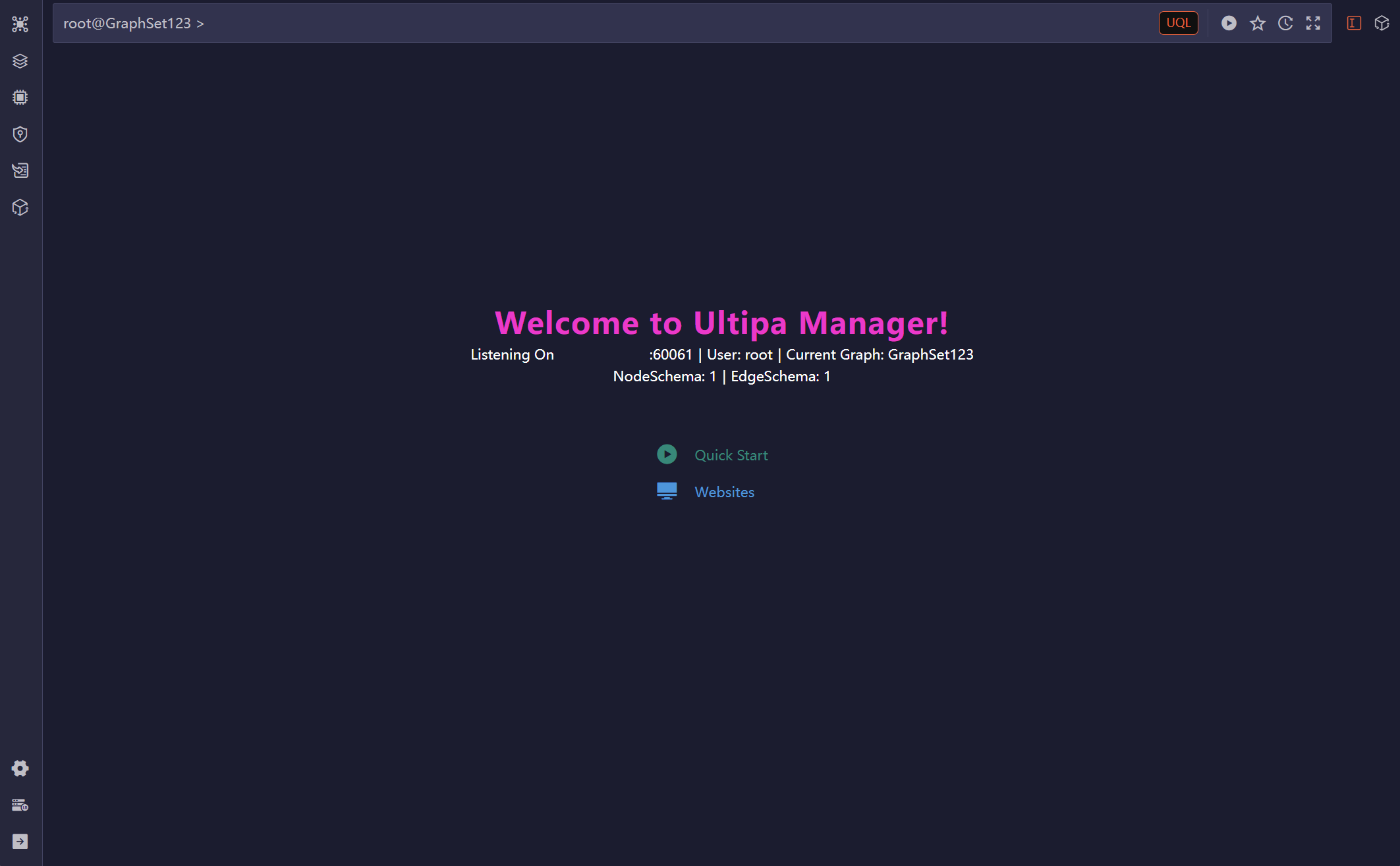
Note:For details about Ultipa Manager, see Ultipa Manager.

