Ultipa Transporter is a cross-platform command-line tool designed for importing and exporting data to and from Ultipa graph database. It enables efficient data integration by supporting various data sources and formats.
Prerequisites
- A command line terminal:
- Linux or MacOS: Bash, Zsh, TCSH
- Windows: PowerShell
Ultipa Transporter consists of two components: Importer and Exporter.
Importer
With Importer, you can:
- Create graphset, schema and property in Ultipa graph database;
- Import multiple schemas into Ultipa graph database;
- Modify field names, types and values prior to importing data.
Supported Data Sources
Files

CSV

JSON

JSONL
Relational Databases

MySQL

PostgreSQL

SQL Server

Oracle

snowflake
Graph Platforms
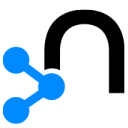
Neo4j
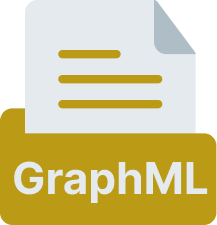
GraphML

RDF
Others

BigQuery
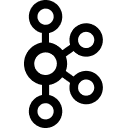
Kafka

Salesforce
Exporter
With Exporter, you can:
- Export multiple schemas from Ultipa graph database;
- Configure whether to include headers in the export file.
Supported Data Sources
Files

CSV

JSON

JSONL
Graph Platforms
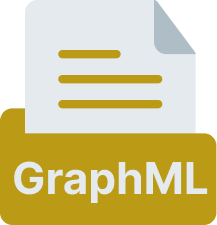
GraphML

