Ultipa Manager is the Graph Database Management System (GDBMS) designed to help you fully manage your databases, manipulate and query data, and visualize graphs.
This page covers the basics of Ultipa Manager. For the complete guide, refer to Ultipa Manager.
Deployment and Access
Ultipa Manager can be easily deployed over Ultipa Cloud. For on-premises deployment, please reach out to us at [email protected].
After deploying Ultipa Manager, simply enter the service address in your web browser to access it. Ultipa Manager is a web-based application.
Connecting to Databases
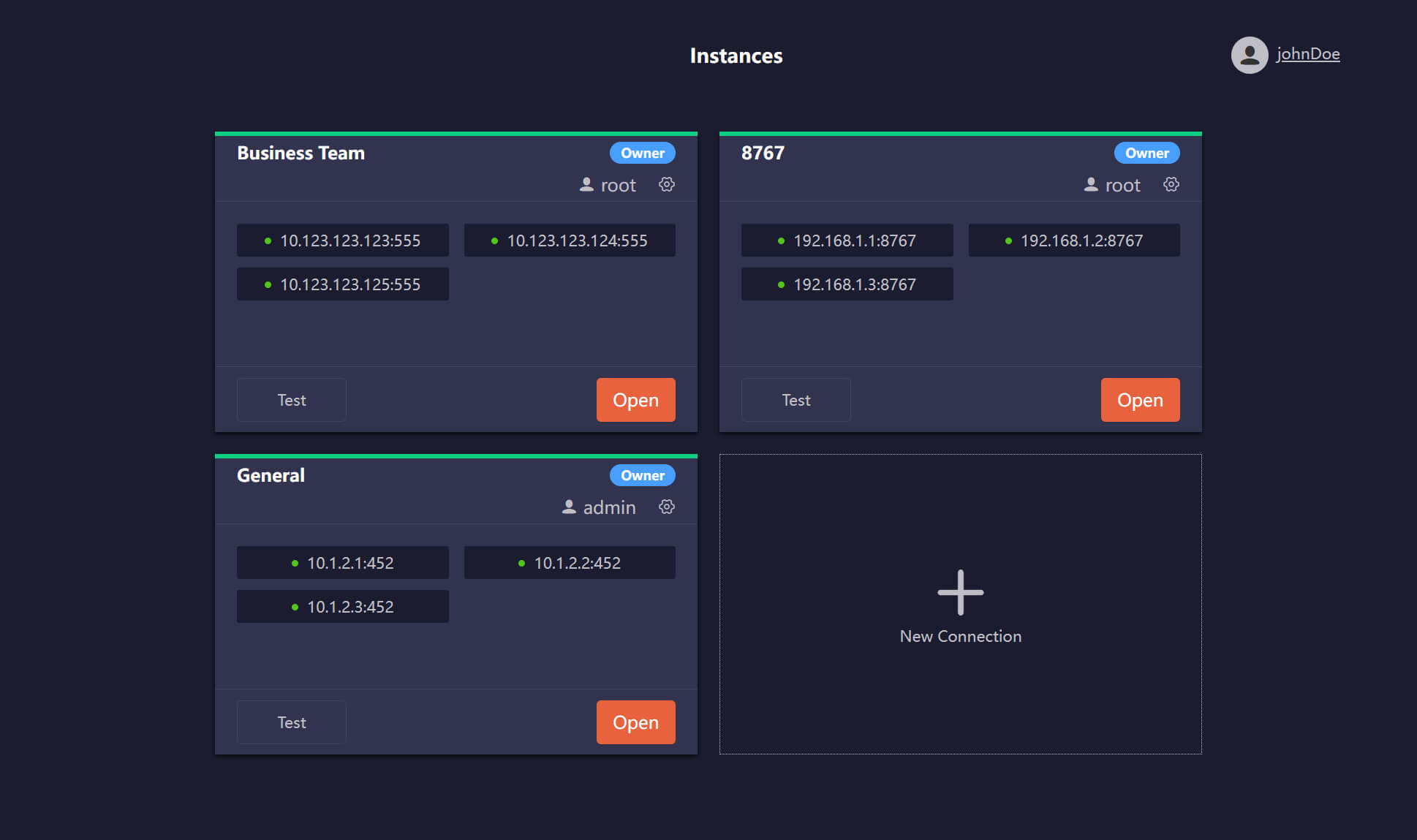
Ultipa Manager supports the management of multiple database instances. You can add a new instance by providing its host details and user credentials to establish a secure connection.
Feature Overview
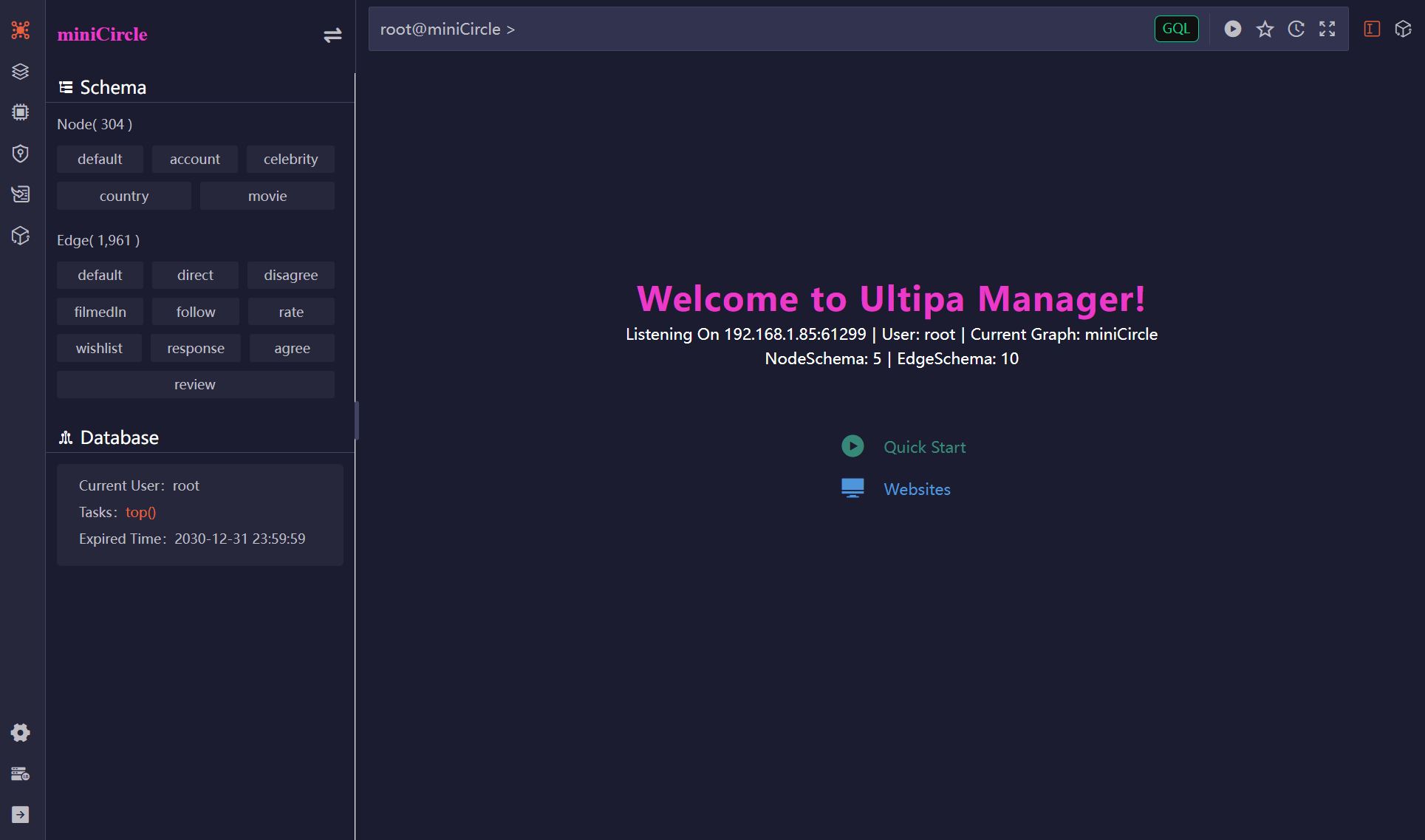
Once connected to an instance, Ultipa Manager enables a wide range of operations, including:
Managing Graphs
Easily manage all graphs within the instance. For each graph, you can modify schemas, adjust properties, and handle the data it contains.
Running GQL Queries
Write and execute GQL queries to fully interact with your graphs. The integrated editor offers syntax highlighting and suggestions to enhance your query-writing experience.
Visulizing Results
View query results in various formats, layouts, and styles. Utilize tools like maps and timelines to explore and interact with your data more effectively.
Data Science and Analytics
Perform advanced graph analytics using Ultipa's extensive library of graph algorithms, covering use cases like centrality ranking and community detection.
Loading Data
The Loader module facilitates the data load from diverse sources to Ultipa. Map the data to nodes and edges and execute bulk actions in both serial and parallel modes for efficiency.
Developing Widgets
Create custom widgets to build applications using JavaScript alongside Ultipa Manager’s APIs, with support for HTML and CSS for front-end design.
Controlling Access
Manage users, privileges, and database policies with fine-grained control to ensure security and compliance.

